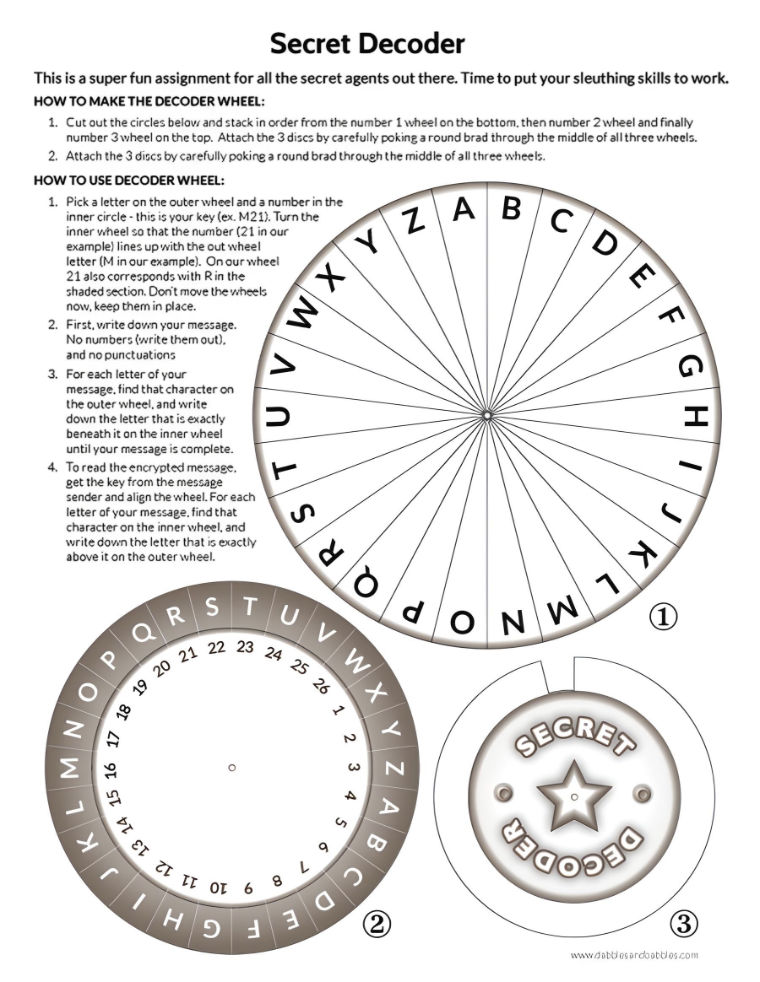I.- Material necesario para las actividades
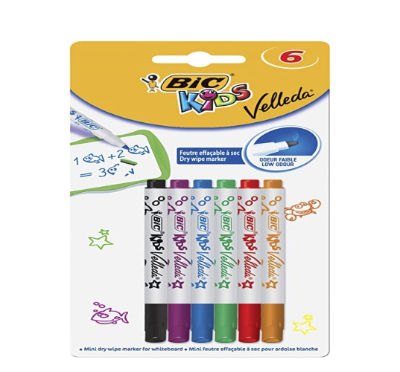




II.- Material necesario para las pruebas del breakout



III.- Guía para el breakout
Hacer 4 equipos.
First challenge:
Find someone who...
The students read the cards with the descriptions of the Halloween night characters, (witch, magician, zombie, vampire, werewolf ...).
The red circled letters in the names are the test code. EEEAN code, the children choose the envelope containing those letters and find the key that opens the first padlock.
Second challenge:
When students open the box of test two, they will find a description of a decorative element of the class, a bat. Behind the bat they will find a roulette wheel and a secret message that they will have to decode using the equation given with a decoder. The message is another definition of another decorative element of the class, a cat. When the students find the cat, behind it, they find the message "I am a black cat and I bring bad luck. My number is 3214.” These are the numbers they will use to open the lock of the next box.
Third challenge:
Once test box number three is open, each group will need to take their tablet to scan the qr code inside. This code directs them to a digital puzzle. Once the puzzle is finished, from "Much's cry" you will find in it the message of "go to the gym" and four numbers that you will have to try to open the next box.
Fourth challenge:
Once in the gym they will find a paper with hieroglyphics, they will have to unravel the message to know the clue that will lead them to the next test. This is the message, "I wait for you in the playground."
Fifth challenge:
In the playground they will find papers with apparently nothing written, they will have to look for an object that allows them to read the secret message. Students will find the numbers they need written in letters, hidden in the words of the animals, example: “T” for teeth, “w” for web and “o” for owl = TWO.
When they have found the numbers, they will return to the classroom to open the last box in which they will find the potion to solve the problem.
.
IV.- Enlaces para obtener una guía y material para un scape room
Guía definitiva Escape room / Break Out
Tipos de enigmas:
Tipo 1: Búsqueda de información.
Aplicación para generar códigos QR:.
Aplicación realidad aumentada:.
Ejemplos de objetos falsos:.
Bote camuflaje fanta de naranja.
Materiales para búsqueda.
Rotulador para papel invisible.
Rotulador invisible para objetos.
Tinta invisible para impresora.
Tipo 2: Descifrar códigos
Página para crear mensajes codificados.
Página generador de jeroglíficos
Página para crear codificador de colores
Tipo 3: Asociar y contar
Descargar plantilla de enigma asociar números
Tipo 4: Unir piezas y organizar.
Página para crear puzzles online
Página para crear posters gigantes en piezas
Tipo 5: Mensajes con información.
Página para crear tickets falsos
Página para escribir mensajes al revés
Página para crear un comentario falso en FB
Página para crear conversaciones falsas en WhatApp
Tipo 6: Audio/vídeo con información
Aplicación para modelar la voz (android)
Aplicación para modelar la voz (apple)
Aplicación para crear personajes (apple)
Aplicación para crear personajes (android)
Tipo 8: Laberintos
Página para crear laberintos con frases.
Tipo 9: Adivinanzas y preguntas
Plantilla PowerPoint para crear preguntas imprimir
Tipo 10: Identificar patrones
Tipo 11: Juegos matemáticos
Página para crear un mensaje a través de coordenadas
Tipo 12: Juego de palabras
Página para crear sopas de letras
Tipo 13: Rejilla para desvelar información
V.- Secret Decoder